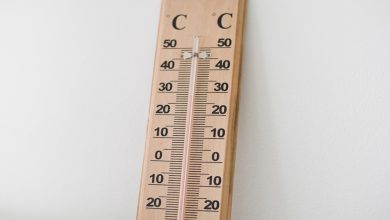User Experience Best Practices for Mobile Forms Design

In the rapidly evolving digital landscape, user experience (UX) is paramount, especially when it comes to mobile forms. These forms are crucial touchpoints for users, whether they are signing up for a service, making a purchase, or providing feedback. A seamless, intuitive design can significantly enhance user satisfaction and conversion rates.
This article delves into the best practices for designing mobile forms, ensuring an optimal user experience that keeps users engaged and completes their tasks efficiently.
Understand your users
The first step in designing effective mobile forms is understanding your users. Conduct thorough user research to identify their needs, preferences, and pain points. This information will guide your design decisions, ensuring that the forms meet users’ expectations and are tailored to their specific contexts.
Consider factors such as user demographics, the devices they use, and their typical behavior patterns. By empathizing with your users, you can create forms that are not only functional but also enjoyable to use.
Keep it simple and concise
Simplicity is key in mobile form design. Users are often on the go and may be using smaller screens, so it’s essential to streamline the form fields to the absolute necessities. Avoid asking for unnecessary information and keep the number of fields to a minimum.
A simple, concise form reduces the cognitive load on users, making it easier and faster for them to complete the task. Additionally, use clear, straightforward language and avoid jargon or complex terminology.
Optimize for touch input
Mobile devices are primarily operated through touch, so it’s crucial to optimize forms for touch input. Ensure that buttons and form fields are large enough to be easily tapped without causing frustration. The recommended size for touch targets is at least 44×44 pixels. Space out form elements adequately to prevent accidental taps.
Additionally, provide visual feedback for interactions, such as highlighting the field being filled out or changing the button color when tapped, to enhance the user’s confidence and satisfaction.
Use logical field order
The order in which form fields are presented can significantly impact the user’s experience. Arrange fields in a logical sequence that aligns with users’ natural flow of thought. Group related fields together and use clear headings to distinguish between different sections.
For example, group personal information fields (name, email, phone number) separately from payment information fields. This logical organization helps users navigate the form more intuitively and reduces the likelihood of errors.
Provide inline validation and feedback
Inline validation is a crucial feature for mobile forms, as it provides users with immediate feedback on their input. When a user fills out a field, validate the input in real-time and display helpful messages if there are errors. For example, if an email address is incorrectly formatted, show a message indicating the correct format.
Inline validation helps users correct mistakes instantly, reducing frustration and increasing the likelihood of form completion. Ensure that error messages are clear, concise, and provide actionable guidance.
Minimize typing effort
Typing on a mobile device can be cumbersome, so it’s essential to minimize the typing effort required by users. Use input masks and auto-formatting to help users enter data correctly. For example, automatically format phone numbers or credit card numbers as they are typed.
Additionally, leverage device features such as autofill and voice input to make the process even smoother. Where possible, use pre-filled fields based on previously collected data or contextual information.
Ensure accessibility
Accessibility is a critical aspect of mobile form design. Ensure that your forms are usable by all users, including those with disabilities. Use semantic HTML and ARIA (Accessible Rich Internet Applications) roles to ensure that form elements are correctly interpreted by screen readers.
Provide sufficient contrast between text and background colors, and use labels that are easily readable. Additionally, ensure that the form can be navigated using a keyboard for users who may not be able to use touch input.
Optimize load times
Mobile users often operate in environments with varying network conditions, so optimizing load times is essential. Ensure that your forms load quickly by minimizing the use of heavy images, scripts, and other resources.
Compress images and use lazy loading to improve performance. A fast-loading form enhances the user experience and reduces the likelihood of users abandoning the form due to slow performance.
Leverage mobile forms software
Utilizing specialized mobile forms software can significantly enhance the efficiency and effectiveness of your form design process. These tools often come with pre-built templates, drag-and-drop interfaces, and advanced customization options, making it easier to create user-friendly forms.
Additionally, mobile forms software can provide valuable analytics and insights, allowing you to continuously improve your forms based on user behavior and feedback.
Test and iterate
Finally, testing and iteration are crucial to the success of your mobile forms. Conduct usability testing with real users to identify any issues or areas for improvement. Gather feedback and use analytics to understand how users interact with your forms.
Based on this data, make iterative improvements to enhance the user experience continually. Regularly updating and refining your forms ensures that they remain effective and aligned with users’ evolving needs.
Final thoughts
Designing mobile forms with a focus on user experience is essential for achieving high completion rates and user satisfaction. By understanding your users, keeping forms simple, optimizing for touch input, providing inline validation, and leveraging mobile forms software, you can create forms that are intuitive, efficient, and accessible.
Continuous testing and iteration ensure that your forms remain relevant and effective in meeting users’ needs. By following these best practices, you can enhance the overall user experience and drive better outcomes for your business.